Are you a Valorant player who has purchased skins but later regretted it? Do you want to know how to get your money back? You’re in the right place. In this article, I’ll walk you through the process of refunding Valorant skins, step by step.
A. Explanation of Valorant Skins
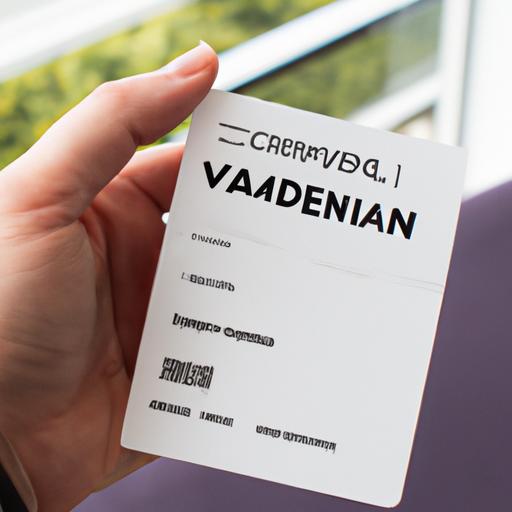
For those unfamiliar with Valorant skins, they are virtual cosmetic items that players can purchase to customize their in-game weapons and characters. These skins come in a variety of designs and prices, ranging from a few dollars to over a hundred dollars. While they don’t impact gameplay, they can enhance the overall gaming experience and showcase a player’s unique style.
B. Overview of the Refund Process
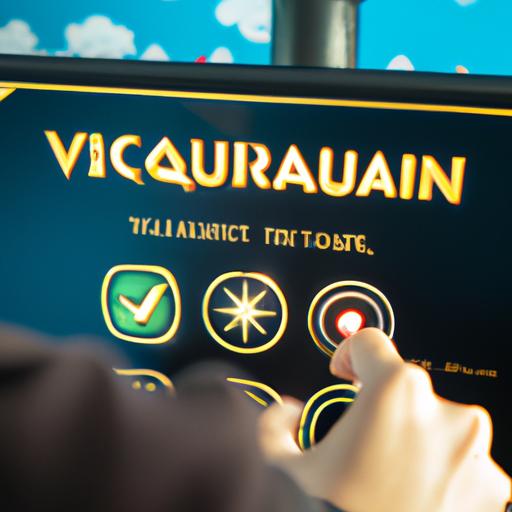
Before we dive into the specifics of how to refund valorant skins, let’s first understand the refund process. According to Riot Games, the developer of Valorant, players can request a refund for any skin purchased within the last 7 days. To request a refund, players must submit a support ticket through the Valorant website and provide proof of purchase.
C. Importance of Knowing How to Refund Valorant Skins
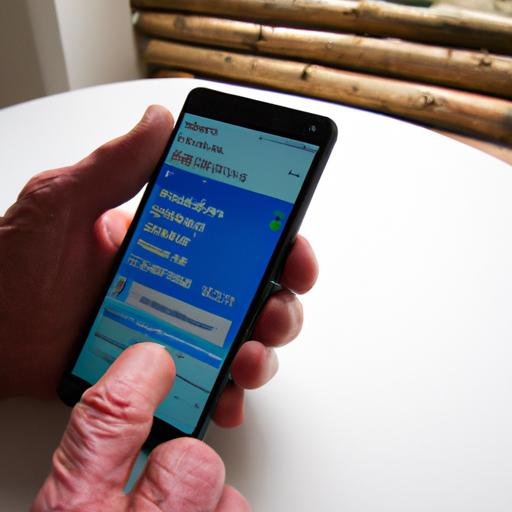
Knowing how to refund Valorant skins is essential for several reasons. First, it allows players to recoup their money for purchases they regret. Second, it promotes responsible spending by encouraging players to think twice before making a purchase. Lastly, it helps players feel more in control of their gaming experience, knowing that they have the option to request a refund if necessary.
Now that we have a better understanding of Valorant skins, the refund process, and the importance of knowing how to refund, let’s dive deeper into the eligibility requirements for a refund.
Eligibility for Refund
If you’re considering refunding your Valorant skin, it’s important to know if you’re eligible for a refund. Here are the conditions for eligibility:
A. Conditions for Refund
- Skins must have been purchased within the last 7 days
- Skins must not have been used in-game
- Skins must not have been gifted to another player
- Skins must not have been part of a bundle purchase
If your skin meets the above conditions, you’re eligible for a refund.
B. Timelines for Refund
Once you’ve submitted your refund request, it can take up to 10 business days to process. However, most refunds are processed within 1-3 days. You’ll receive an email once your refund has been processed.
C. Exceptions to Refund Policy
It’s important to note that there are exceptions to the Valorant refund policy. These include:
- Skins purchased with Valorant Points earned through gameplay
- Skins purchased through third-party websites
- Skins purchased during special events or promotions
In these cases, refunds may not be possible. It’s always best to check the terms and conditions before making a purchase to avoid disappointment later.
Now that you know the eligibility requirements for a refund, let’s move on to the refund process itself in the next section.
Refund Process
If you’re eligible for a Valorant skin refund, here are the steps to initiate the process:
A. Steps to Initiate a Refund
- Visit the Valorant website and log in to your account.
- Click on the “Support” tab located at the top of the page.
- Select “Submit a Request” on the right-hand side of the page.
- Choose “Billing, Store, and Purchases” as the category for your request.
- Fill out the required information, including the reason for your refund request and proof of purchase.
- Submit your request, and wait for a response from the Valorant support team.
B. Time Taken for Refund
The time taken for a Valorant skin refund can vary depending on the payment method used and the support team’s workload. However, Riot Games states that refunds can take up to 10 business days to process.
C. Refund Options Available
When you initiate a refund request, you will have two options for your refund:
- Valorant Points: If you purchased the skin using Valorant Points, you will receive the same amount of points back into your account.
- Payment Method: If you purchased the skin using a credit card, PayPal, or other payment method, the refund will be issued back to that payment method. Note that some payment methods may take longer to process refunds than others.
Now that you know how to initiate a refund for a Valorant skin, it’s essential to be aware of common issues that may arise during the refund process. Let’s explore those in the next section.
Common Issues with Refund
Refunding Valorant skins may not always go as smoothly as planned. In this section, we’ll take a look at some of the common issues players may encounter during the refund process.
A. Payment-related Issues
One of the most common issues players face when requesting a refund is payment-related issues. This can include refunds not being processed, payments being declined, or transactions being marked as fraudulent. If you encounter any of these issues, it’s essential to reach out to customer support as soon as possible to resolve the issue.
B. Technical Glitches
Another common issue is technical glitches. This can include errors with the refund process or the game itself. For example, some players have reported issues with the in-game store not displaying their purchased skins correctly. If you encounter any technical issues, it’s important to document the problem and contact customer support for assistance.
C. Communication Issues
Communication issues can also arise during the refund process. This can include delays in response time from customer support or misunderstandings about refund policies. In these situations, it’s important to remain patient and persistent. Providing clear and concise information about the issue can help speed up the resolution process.
By being aware of these common issues, players can better prepare themselves for any potential challenges they may face when refunding Valorant skins.
Tips for Successful Refunds
Requesting a refund for Valorant skins can be a straightforward process if you follow these tips for success.
A. Keeping Track of Purchases
The first tip for successful refunds is to keep track of your purchases. Take screenshots of your transactions and keep them in a safe place for at least seven days. This way, if you decide to request a refund, you’ll have the necessary proof of purchase to provide to Riot Games.
B. Adhering to Refund Terms and Conditions
Before purchasing any Valorant skins, make sure you read and understand the refund terms and conditions. Knowing the refund policy will help you make informed decisions and avoid disappointment down the road. Remember, refunds are only available for purchases made within the last seven days and only if the skin has not been used.
C. Being Patient and Persistent
Finally, if you do decide to request a refund, be patient and persistent. It may take some time for Riot Games to process your request, so don’t expect an immediate response. Additionally, if your request is denied, don’t give up. You can always try again or reach out to customer support for further assistance.
By following these tips, you can increase your chances of a successful refund request and avoid any frustration in the process.
Conclusion
In conclusion, refunding Valorant skins is a straightforward process that can be done within 7 days of purchase. It’s important to understand the eligibility requirements, refund process, and tips for success to ensure a smooth and hassle-free experience. By following the tips outlined in this article, you can increase your chances of a successful refund and feel more in control of your gaming experience.
Remember, as a Valorant player, you have the right to request a refund for any skin purchase made within the last 7 days. So, if you find yourself regretting a purchase or simply wanting to change things up, don’t hesitate to submit a support ticket and request a refund.
And if you’re looking for more gaming content, be sure to check out Gamep.online for the latest news, reviews, and guides on all things gaming. Thanks for reading!

